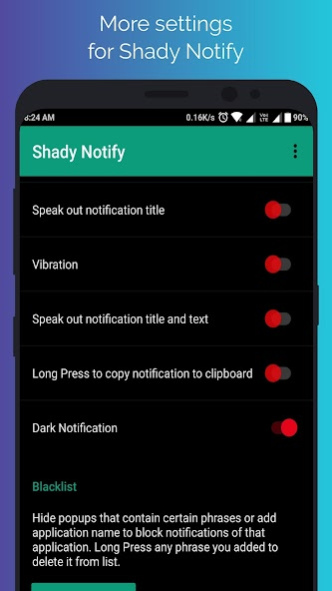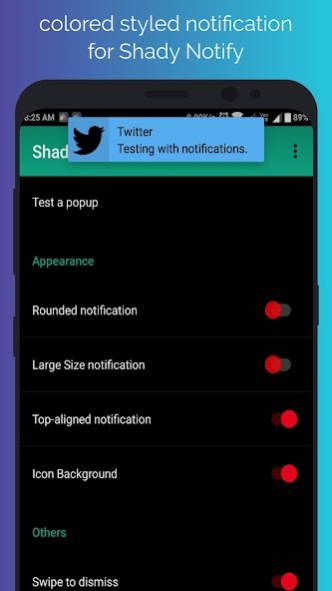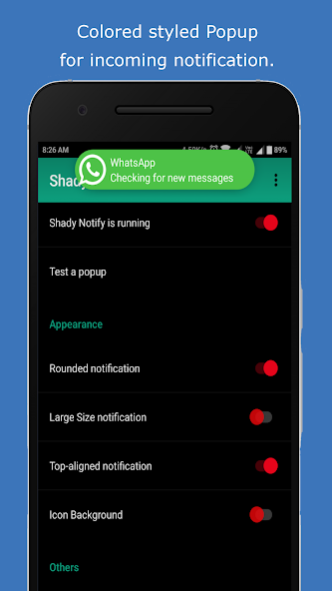Shady Notify Lite 26.27
Free Version
Publisher Description
In this application, you can see all notifications in different style
1) You can check notification in dark style or colored style
2) You can activate TTS mode only for title, with this app read aloud all Titles of Notifications.
2) You can activate TTS mode for title and subtext, with this app read aloud all Titles and subtext of Notifications.
3) You can change size of notifications.
4) You can change style of notification round or rectangle.
5) You can Change Alignment of notifications.
6) Swipe to dismiss available.
7) Clickable notification help to open app
8) Vibration will vibrate on every new notification.
9) Long Press notification will copy notification content to clipboard.
10) You can block any content or application whom you do not want to see styled notification.
11) Tile service enabled
NOTE: PLEASE READ SO THE APP WORKS
1) If you are on Android Lollipop (5.0-5.1) you must install HeadsOff (https://play.google.com/store/apps/details?id=com.jamworks.noheadsup&hl=en), run the app, and start the service to get rid of the system notifications.
3) If you are on Android Nougat (7.0) please follow the instructions in Notify to disable the stock notifications.
We do not collect any type of information or data from any one. This application work without internet so do not worry about your data. You are totally secure with this app.
If you have any suggestions or bug just mail me at hugsofts@gmail.com before giving any negative reviews.
NOTE:
PERMISSION DETAILS:
Thanks to the developer DarkionAvey
About Shady Notify Lite
Shady Notify Lite is a free app for Android published in the System Maintenance list of apps, part of System Utilities.
The company that develops Shady Notify Lite is Hugsoft. The latest version released by its developer is 26.27.
To install Shady Notify Lite on your Android device, just click the green Continue To App button above to start the installation process. The app is listed on our website since 2023-10-26 and was downloaded 1 times. We have already checked if the download link is safe, however for your own protection we recommend that you scan the downloaded app with your antivirus. Your antivirus may detect the Shady Notify Lite as malware as malware if the download link to in.hugsoft.shadynotifylite is broken.
How to install Shady Notify Lite on your Android device:
- Click on the Continue To App button on our website. This will redirect you to Google Play.
- Once the Shady Notify Lite is shown in the Google Play listing of your Android device, you can start its download and installation. Tap on the Install button located below the search bar and to the right of the app icon.
- A pop-up window with the permissions required by Shady Notify Lite will be shown. Click on Accept to continue the process.
- Shady Notify Lite will be downloaded onto your device, displaying a progress. Once the download completes, the installation will start and you'll get a notification after the installation is finished.